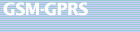|
Possio SVEA - FAQ
Positioning the unit
Q: Do I have to mount the unit on the wall or can I just
put it in the window? A: It should absolutely be mounted vertically for best
performance. If that's not possible, make sure the unit is at least standing.
Testing the unit
Q: How do I print a test page?
A: Enter '#*#*4*1'.
If the entered value is valid, SVEA will generate a double tone as confirmation.
Refer to page 21 in the Svea manual.
Fax functions
Q: How can I
improve printouts on my fax machine?
A: If possible, turn off the ECM (Error
Correction Mode) on your fax machine and see if there is any change.
--------------------------------------------------------------------------------
Q:
I cannot send a fax- how do I preceed? A: Please refer to the SVEA manual
page 21 for instructions.
--------------------------------------------------------------------------------
Q:
My SVEA is not receiving any faxes- why? A: In order to receive faxes over
the GSM network you require a separate fax number to your voice number. This can
be requested from you operator.
--------------------------------------------------------------------------------
Q:
How many pages can be stored in the SVEA memory? A: Approximately 20 pages.
--------------------------------------------------------------------------------
Q:
My fax machine is printing page 1, over and over again. Then it stays in the memory. A:
Switch to Pass thru operation mode (transparent mode) and ask the sender to resend
the documents.
Miscellaneous
Q: What is the default congestion tone
for SVEA?
A: The default parameters are: Off/On time is 500ms tone / 500ms
pause. Tone frequency is 425HZ +/- 1%
- l'SX5 lavora correttamente con fax analogici G3. Sconsigliamo l'utilizzo
di fax digitali G4 perchè potrebbero non funzionare correttamente. L'utilizzo
di un centralino con l'SX5 potrebbe compromettere l'invio/ricezione dei fax: sconsigliamo
l'utilizzo di un centralino. Il centralino potrebbe dover venir riprogrammato
per poter inviare/ricevere fax. Non viene supportato comunque l'invio/la ricezione
di fax tramite centralino.
- Maggiori
dettagli
|