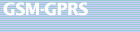|
Software per la
cifratura di teminali cellulari Nokia Optimal
CSD Line Type settings.
December 2005 Recent
testing as well as reports from customers has made us aware that carriers in majority
of countries seem to have improved the way they operate their CSD functionality.
This has prompted us to write this technical bulletin for the benefit of all our
customers. V.110 Theoretically,
V.110 has always been the preferred setting, as it provides a much faster modem
negotiation speed and better reporting. Unfortunately some GSM networks were previously
lacking stability in their CSD implementations. We
have now learned that support for the V.110 type of CSD connection has become
stable on the majority of networks and thus, SecureGSM will now officially support
V.110 connections. Due to the above, we will
suggest that all SecureGSM™ Pro users switch to the V.110 standard unless
they are having difficulties with connection using this standard. Some
of the advantages of using the V.110 setting are: Much
faster negotiation time, typically within 3 seconds as opposed to up to 20 seconds
using V.32
Better reporting from the network on status of connection.
Likely,
only the primary number needs to be dialed as opposed to using the DATA TERMINATING
NUMBER.
Note: While in most cases switching to V.110 will give better results,
with some carriers it may not. We encourage users to perform at least rudimentary
tests to ensure their secure communications are not hindered. How
to change your CSD Line Type settings: On the
majority of devices and all devices listed in the “Compatible Devices”
section on the SecureGSM Web site: Tap Start
--> settings --> Connections --> CSD Line Type: Change
to the following: Data Rate: 9600bps (V.110)
Connection
Element: Non-Transparent Please note: A
“Soft Reset” is required for changes to become effective.
Devices
will negotiate the type of connection based on the setting of the caller. i.e.
If the caller’s device is set at V.32 then negotiation will be processed
at V.32 regardless of what receiving parties device settings are. If the callers
device is set at V.110 then negotiation will be processed at V.110 regardless
of what receiving parties device settings are. |